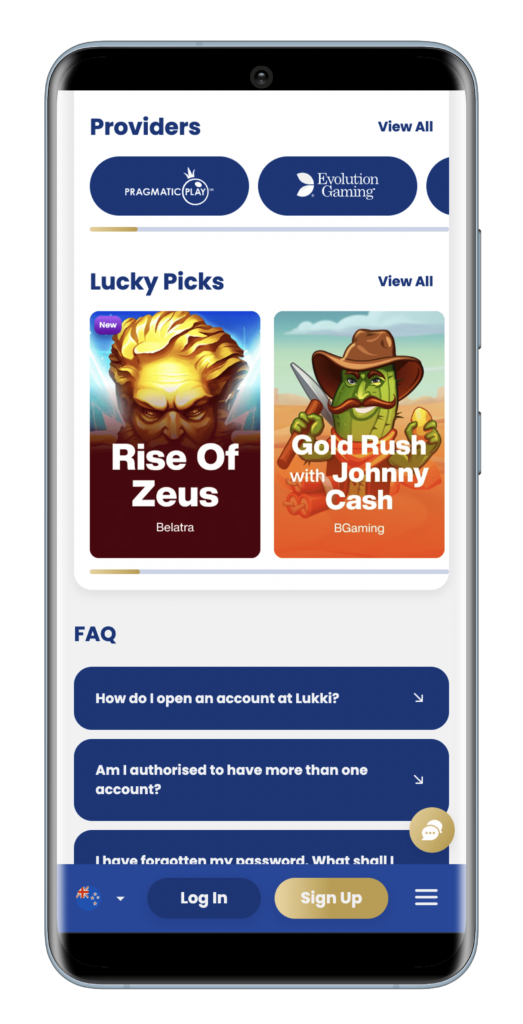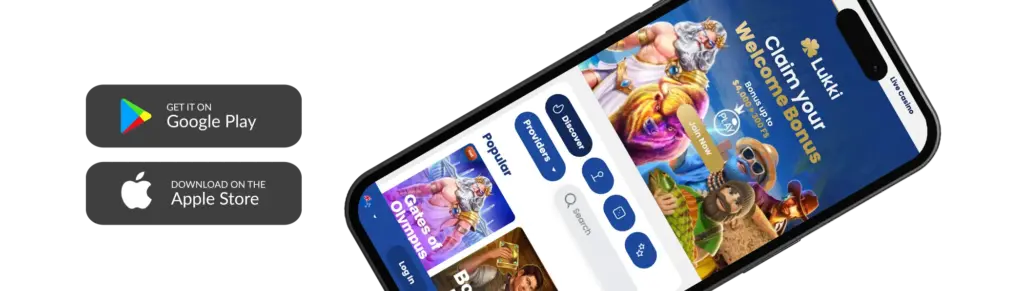Lukki Casino Mobile App for Online Gaming
In accordance with modern realities, players now opt to conduct all their gambling activities online on their mobile phones. Over the past few years, development, and advancement in technology have made smartphones and other devices a part of our day-to-day lives. They offer instant access, 24/7 availability, and all-around comfort.
In 2024, a higher percentage of gamblers now enjoy mobile playing as opposed to going to a physical gambling house. Therefore, online casino owners and operators found a great opportunity and developed mobile versions of their casinos for players to enjoy their favourite games. Kiwis definitely have nothing to worry about, as our online platform can be accessed via the Lukki Casino mobile app.
With Lukki app, you have limitless opportunities to play online. That’s why we will show you everything you need to download, install, and use the casino slots app.
How to Install the Lukki Casino App
The first step to enjoying the mobile casino is to download Lukki app and install it on your device. New Zealanders should note that there is no conventional software to download either at the Google Play Store for Android or the App Store for iOS. Therefore, avoid downloading any software portrayed as the Lukki Casino mobile app from any third-party sites.
Rather, through the HTML5 mark-up language and your internet-enabled device, we offer a mobile version that functions perfectly via any smartphone browser. By launching our website, a mobile version that perfectly fits your display screen will immediately be opened, and you can use it to carry out all your activities. Furthermore, it’s still possible for Kiwis to have the mobile casino app installed on their phones.
Players can install the progressive web app, PWA, directly from the mobile browser without the need to download any file. Also, after installing, you can use the app through the thumbnail installed on your home screen. We’ve provided a guide to installing the PWA version of the Lukki Casino app below.
| For iOS Users 📱 | For Android Users 📲 |
| Open your Safari browser and launch the Lukki Casino website. | Launch our official URL via your Chrome browser. |
| From the menu option, select “Share” and click “Add to home screen.” | Select the “Menu” option, and choose “Install App.” |
| Allow the installation process to complete while granting all requested permissions for optimum performance. | The PWA version will then be installed, and a thumbnail added to your home screen. |
Utilizing the Lukki Mobile App
The major reason punters sign up at a new casino is to play games for the chance to win real money. Many Kiwis use our mobile version as their preferred online casino because of the number of online titles we offer. Our over 10,000-game library is unmatched by several other platforms in New Zealand. There are pokies of varying themes and mechanisms, RNG table games, instant games, live dealer titles, game shows, and lots more.
Furthermore, you can use the Lukki Casino mobile version to register your account and log in instantly. Then, you can proceed to the cashier section to make your deposit using any of the FIAT and crypto options we provide. For crypto lovers, you can fund your account via the mobile app securely using BTC, BNB, USDT, BCH, ETH, and XRP.
For total inclusivity, all the bonus and promotional offers available on the computer version can also be relished through Lukki app. You do not require any special skills to navigate through the casino, as our UI is simple to understand for anyone who knows how to operate a smartphone. You can also get in contact with customer service should you require any form of assistance when using our platform on mobile. There is the live chat option, for instance, response should you not find a solution in our FAQ section.
Lukki App Interface
We’ve created a mobile platform that’s easy to use for all classes of players, ensuring quality and speed aren’t affected. Our team of developers opted for deep blue and gold on a white backdrop to present a clear and classic Lukki online Casino app interface.
After you download app and install it, the two major sections, Casino and Live Casino, are at the very top. This is followed by the welcome bonus banner and other tabs such as Discover, Pokies, Table Games, All Games, Providers, and the Search bar.
Surfing a little downwards, the body of the mobile casino app is constituted of game thumbnails, which we’ve divided into several sections, such as Popular, Saint Patrick’s, Featured Games, New Games, Recommended, Game of the Week, Dreamy Jackpots, Bonus Buy, Megaways, Games Shows, and Lucky Picks. Each section has a “View all” tab that allows you to see several other titles available within every section.
Our bottom section begins with a bunch of common frequently asked questions and an editorial titled “Discover the Beyond at Lukki.” It is followed by several useful links distributed into segments such as Games, Casino, Legal, Support, and More Promos. Next is our list of Secure payment solutions, game studios we collaborate with, and the casino’s license, registration, and copyright details.
The live chat toggle is located at the bottom-right side of your navigation. Your account balance, search bar, notification bell, and three-horizontal menu button are also pinned to the bottom, completing the mobile interface.
Lukki Registration and Deposit
Using our mobile app, you can easily register your casino account within a few minutes. After you’ve launched the Lukki Casino mobile version, you will discover the “Join Now” option, which automatically takes you to the casino register. On the registration form, enter details such as your email address, password, currency, DOB, country, and mobile number, and then click “Sign Up.” You’ve just completed your Lukki Casino registration.
Completing your registration grants you access to play our games for free. This allows you to test the paylines and controls, but you can’t win real money. To stand the chance of winning any kind of reward, you need to deposit via any of our secure FIAT and crypto payment options.
- Press the “Deposit” button from your homepage.
- Pick any of the available payment methods between FIAT or crypto options. There’s also a Buy Crypto option that lets you purchase cryptocurrencies using either Visa, MasterCard, GPay, and Apple Pay.
- Enter all necessary details, depending on the payment method you select.
- Hit the “Deposit” tab, and the said amount will instantly be added to your balance.
Claiming a Lukki Bonus
Using our Lukki Casino app, you can claim a welcome bonus, reload offers and promotions, and participate in tournaments. Our welcome offer rewards up to NZD 4,000 plus 300 free spins over your first four deposits. From your second to fourth deposit, you need to enter the appropriate bonus code to trigger the reward.
Returning Kiwis also get reload bonuses after exhausting their welcome perks. This includes special rewards for every day of the week, Monthly Spa Retreat, and several other regular tournaments for the chance to win amazing rewards.
Lukki Online Casino App Safety and Security
Similar to our desktop version, the Lukki Casino mobile version is secured using updated SSL encryption techniques. This means that all your data is encrypted when being transmitted over the internet so that no third party can access it. Additionally, the privacy policy ensures that we don’t sell your details. Our legitimate gambling license also guarantees that you’re playing in a safe environment.
Kiwis should keep their login details safe, as that’s the only way to access their accounts. Smartphone security features can also provide an additional layer of safety. Some of the options available are 2FA, facial recognition, fingerprint, and more.
Pros and Cons
| Pros ➕ | Cons ➖ |
| Legitimate gambling platform | Restricted in several regions |
| Over 10,000 game options | No dedicated mobile app |
| Several welcome and reload offers | |
| Provides both FIAT and crypto payment options |